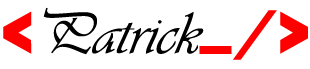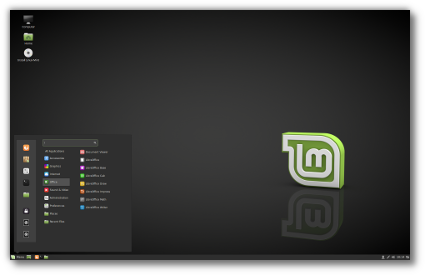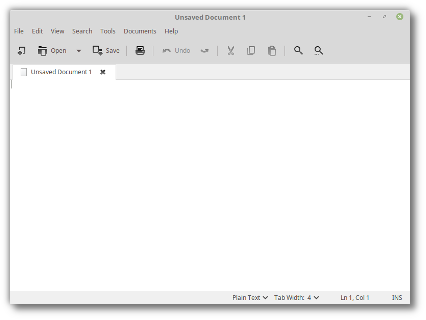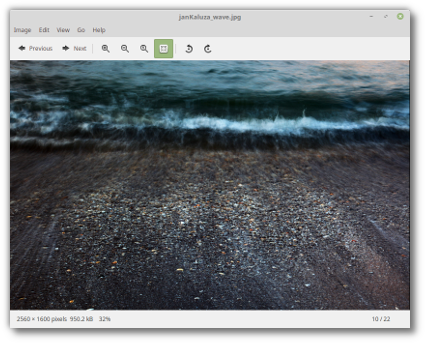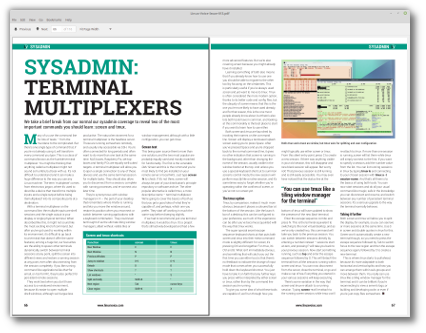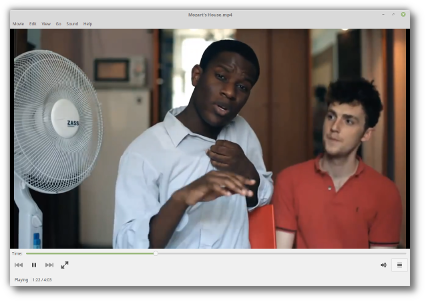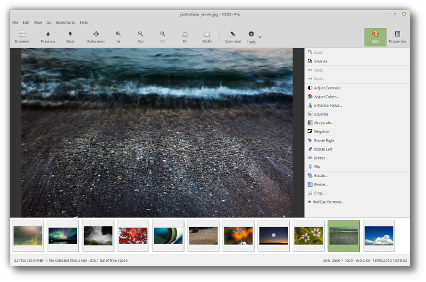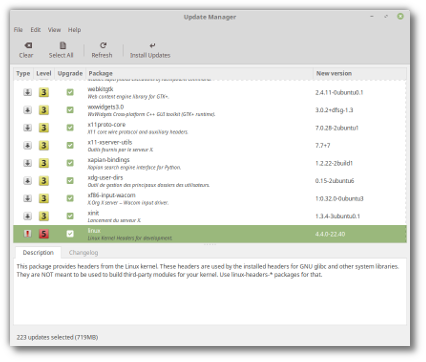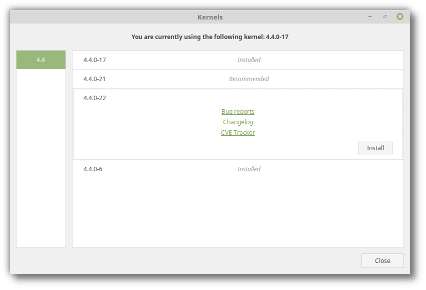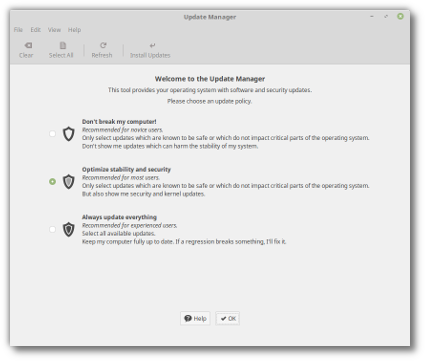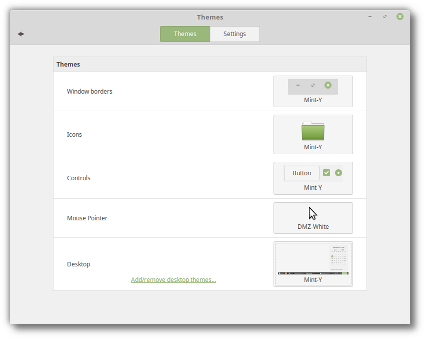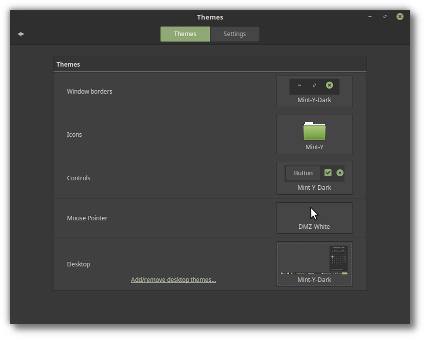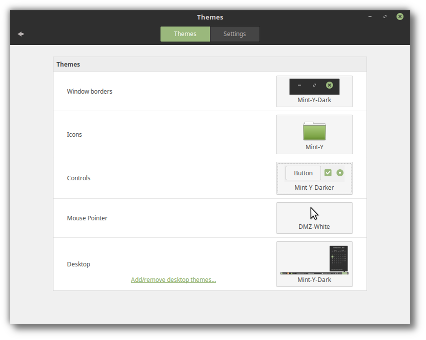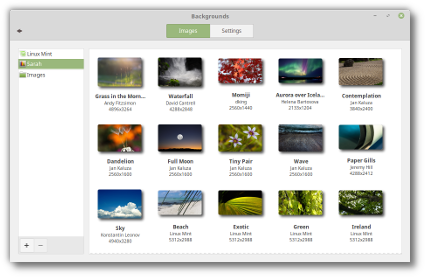Linux Mint 18 is a long term support release which will be supported until 2021. It comes with updated software and brings refinements and many new features to make your desktop experience more comfortable to use.
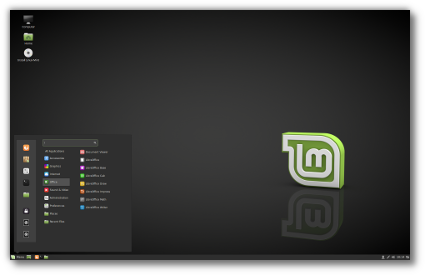 Linux Mint 18 "Sarah" Cinnamon Edition
Linux Mint 18 "Sarah" Cinnamon EditionCinnamon 3.0
Linux Mint 18 features the latest Cinnamon 3.0. Here's a video (see top) showing some of its new features:
Thanks to Linux Scoop for making this video.
X-Apps
A new project called "X-Apps" was started and its goal is to produce generic applications for traditional GTK desktop environments.
The idea behind this project is to replace applications which no longer integrate properly outside of a particular environment (this is the case for a growing number of GNOME applications) and to give our desktop environments the same set of core applications, so that each change, each new feature being developed, each little improvement made in one of them will benefit not just one environment, but all of them.
The core ideas for X-Apps are:
- To use modern toolkits and technologies (GTK3 for HiDPI support, gsettings etc..)
- To use traditional user interfaces (titlebars, menubars)
- To work everywhere (to be generic, desktop-agnostic and distro-agnostic)
- To provide the functionality users already enjoy (or enjoyed in the past for distributions which already lost some functionality)
- To be backward-compatible (in order to work on as many distributions as possible)
Within Linux Mint, you won't need to adapt to X-Apps, because in many cases, they're very similar or exactly the same as the applications you were already using. For instance, Totem 3.18 (which is available in the Linux Mint 18 repositories) is radically different than Totem 3.10 which shipped with Linux Mint 17, but Xplayer 1.0 (which is the default media player in Linux Mint 18) is exactly the same. The goal of the X-Apps is not to reinvent the wheel. Quite the opposite in fact, it's to guarantee the maintenance of applications we already enjoyed and to steer their development in a direction that benefits multiple desktop environments.
Xed is based on Pluma and acts as the default text editor.
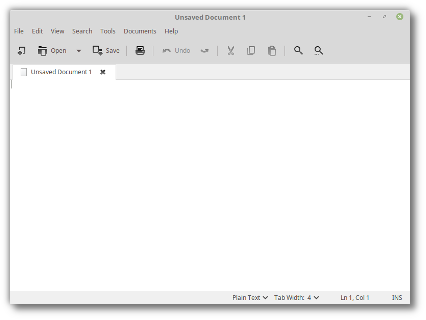 Starting a new text file in Xed
Starting a new text file in XedXviewer is based on Eye of GNOME and acts as the default image viewer.
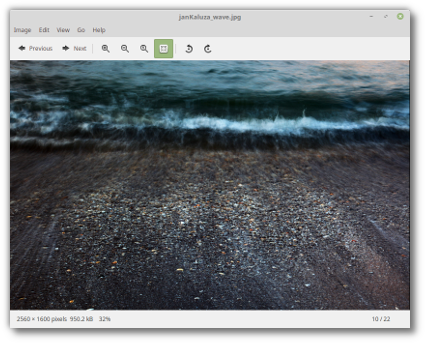 Viewing a picture in Xviewer
Viewing a picture in XviewerXreader is based on Atril and acts as the default document and PDF reader.
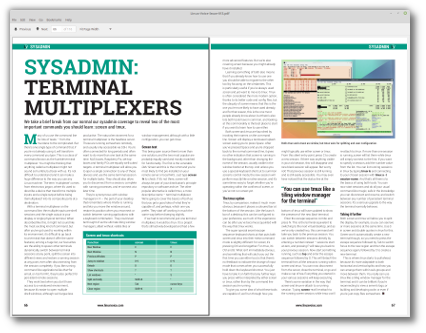 Reading a magazine in Xreader
Reading a magazine in XreaderXplayer is based on Totem and acts as the default media player for music and videos.
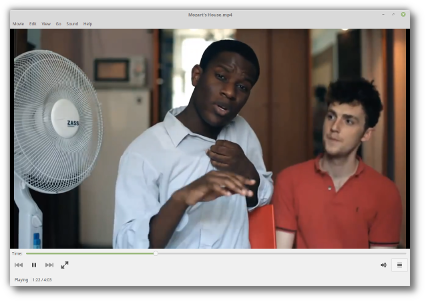 Watching a music video in Xplayer
Watching a music video in XplayerPix is based on gThumb, which is an application to organize your photos.
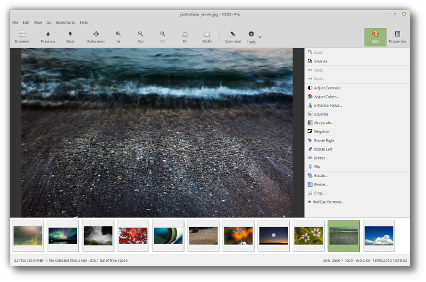 Organizing pictures in Pix
Organizing pictures in PixNote that the GNOME apps, MATE apps and Xfce apps these X-Apps replace are still available in the repositories. You can install them side-to-side to X-Apps and compare them to decide which ones you like best. X-Apps do integrate better however with your environment, not only in obvious ways (with traditional interface) but also in the way they support desktop environments.
Update Manager
The update manager received many improvements, both visual and under the hood.
The main screen and the preferences screen now use stack widgets and subtle animations, and better support was given for alternative themes (toolbar icons are now compatible with dark themes, application and status icons are now themeable and dimmed text is now rendered with dynamic colors).
Two new settings were added to let you see and select kernel updates. Even though these aren’t really updates, but the availability of packages for newer kernels, the manager is now able to detect them and to present them for installation to you as a traditional update. These are level 5 updates but the new settings let you configure them independently.
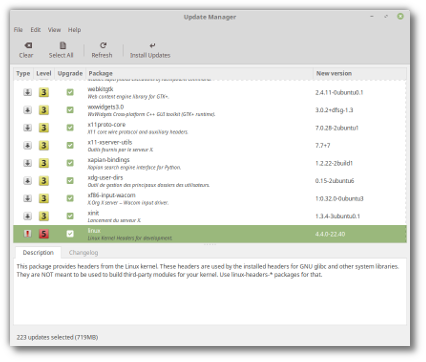 Kernel updates can be configured independently and appear as traditional updates
Kernel updates can be configured independently and appear as traditional updatesThe kernel selection window was completely redesigned and is now preceded with an information screen which explains what kernels are, how to select them at boot time and what happens to DKMS modules when multiple kernels are installed.
Linux Mint no longer ships lists of fixes and lists of regressions specific to particular kernels. With so many kernel revisions, so many fixes and so many regressions happening sometimes on a daily basis, this information was quickly outdated. Instead, it was replaced with links to relevant sources of information. For instance, if you select a particular kernel you can now quickly access its changelog and see all the bug reports marked against it.
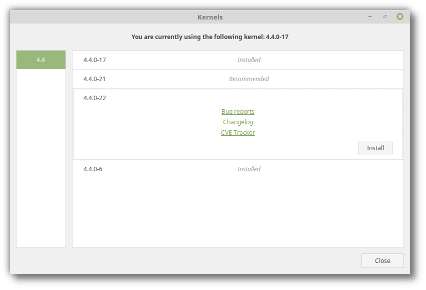 Kernel changelogs and bug reports are now quickly accessible
Kernel changelogs and bug reports are now quickly accessibleThe update manager was already configurable but it wasn’t clear how to configure it, and why. In particular, the concepts of regressions, stability and security weren’t clearly explained. To raise awareness around these concepts and to show more information, a new screen is there to welcome you to the update manager and to ask you to select an update policy.
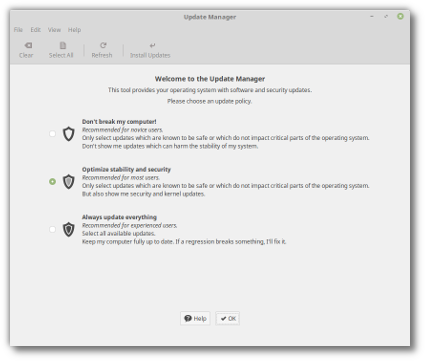 Choosing an update policy
Choosing an update policyThis screen is complemented with a help section which explains what’s at play and what to consider when choosing a policy.
Although this screen is only showed once and its main purpose is to present information, it can also be used as a quick way to switch between sets of preferences and it can be launched from the Edit->Update Policy menu.
Mint-Y
In 2010, Linux Mint 10 introduced a beautiful metallic theme called "Mint-X". 6 years later trends have changed significantly. Many interfaces and websites changed their style to look more modern. 3D elements and gradients were replaced with simpler shapes, cleaner lines and plain colors.
To respond to this new trend, Linux Mint 18 introduces "Mint-Y", a brand new theme based on the very popular Arc theme from horst3180 and Sam Hewitt's beautiful set of Moka icons.
Mint-Y looks modern, clean and professional. It embraces the new trends, but without looking too "flat" or minimalistic.
There are three variations of the theme. One is light:
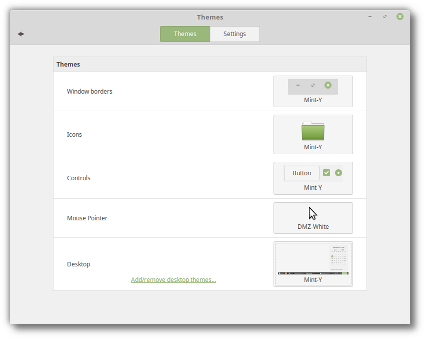 Mint-Y
Mint-YAnother one is dark:
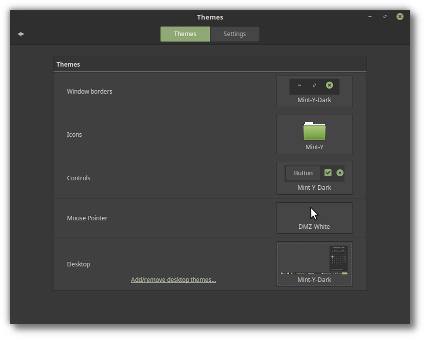 Mint-Y-Dark
Mint-Y-DarkAnd the third one is a mix of light and dark, using light widgets but with dark titlebars/toolbars/menubars:
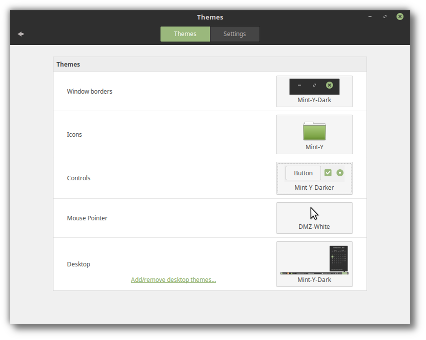 Mint-Y-Darker
Mint-Y-DarkerThemeing is a very important aspect of the operating system, because for your experience to be comfortable, your computer doesn't just need to work well, it also needs to make you feel at home. With this in mind, Mint-Y will be given time to mature and it won't replace Mint-X, but complement it.
In Linux Mint 18, both Mint-X and Mint-Y are installed, and Mint-X is still the default theme.
Mint-Y is a work in progress and it will continue to change and to improve, with your feedback, after the Linux Mint 18 release.
System improvements
In 2007, Linux Mint 3.1 introduced the "apt" command, a handy shortcut to apt-get, aptitude, apt-cache and other commands related to package management, and since then this command was improved, slightly, release after release. In 2014, Debian came up with the same idea but implemented it differently. Although their "apt" command was missing some of the features we supported, it also introduced a few improvements. The Debian "apt" command made its way into Ubuntu and many tutorials now refer to it. In Linux Mint 18, "apt" continues to support all the features it previously had, but also now supports the syntax of the Debian "apt" and benefits from the improvements it introduced. Here is an overview of some of the changes:
- "apt install" and "apt remove" now show progress output.
- New commands were introduced to support Debian's syntax. "apt full-upgrade" does the same as "apt dist-upgrade", "apt edit-sources" the same as "apt sources" and "apt showhold" the same as "apt held".
The add-apt-repository command now supports the "--remove" argument, making it possible to remove PPAs from the command line.
Linux Mint 18 ships with Thermald, a daemon which monitors thermal sensors and prevent CPUs from overheating.
exFAT file systems are now supported out of the box.
Btrfs support is back and installed by default again.
Artwork improvements
The default theme used in the login screen received the following improvements:
- To prevent passwords from being typed when no users are pre-selected (thus, when the login screen is waiting for a username to be typed or selected), no dialog is shown by default. Instead, the login screen suggests to select a user. Cases where usernames need to be typed (for instance for LDAP users) are still supported, but you need to press F1 before you can type on the keyboard.
- Slight improvements were made in the way elements of the login screen appear on the screen, giving the theme extra polish and better quality.
Linux Mint 18 features a superb collection of backgrounds from Andy Fitzsimon, Helena Bartosova, David Cantrell, dking, Jeremy Hill, Jan Kaluza , Konstantin Leonov, Rene Reichenbach, and Sezgin Mendil.
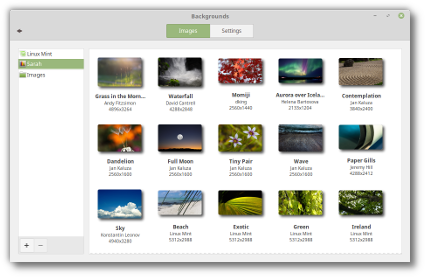 An overview of some of the new backgrounds
An overview of some of the new backgroundsOther improvements
HiDPI support is largely improved in Linux Mint 18. Firefox, all the XApps (Xed, Xviewer, Xreader, Xplayer, Pix) and most of the Mint apps (mintdesktop, mintsystem, mintwelcome, mintlocale, mintdrivers, mintnanny, mintstick, mint-common, mintupdate, mintbackup and mintupload) migrated to GTK3.
Popular applications such as Steam, Spotify, Dropbox or even Minecraft were added to the Software Manager and are now easier to install.
All editions now support OEM installations.
Gufw, the graphical firewall configuration tool, was added to the default software selection and is now installed by default.
Main components
Linux Mint 18 features Cinnamon 3.0, MDM 2.0, a Linux kernel 4.4 and an Ubuntu 16.04 package base.
LTS strategy
Linux Mint 18 will receive security updates until 2021.
Until 2018, future versions of Linux Mint will use the same package base as Linux Mint 18, making it trivial for people to upgrade.
Until 2018, the development team won't start working on a new base and will be fully focused on this one.
source: https://www.linuxmint.com/rel_sarah_cinnamon_whatsnew.php