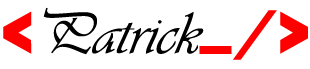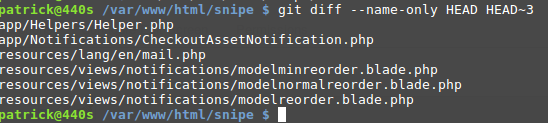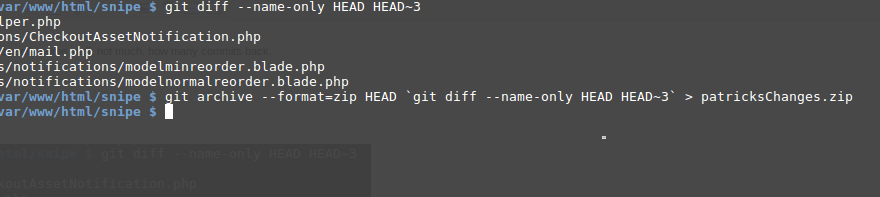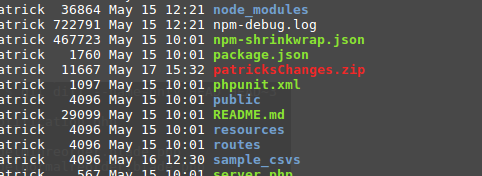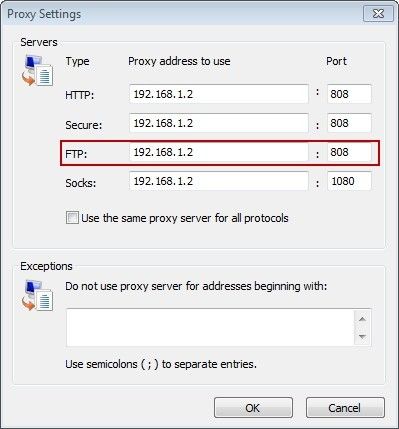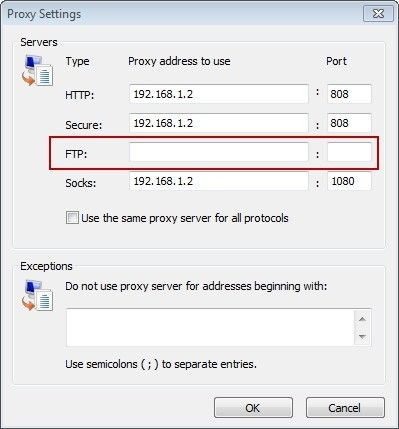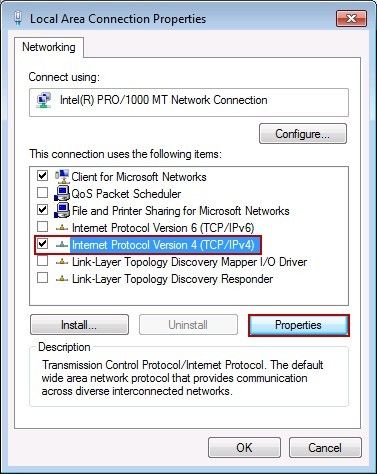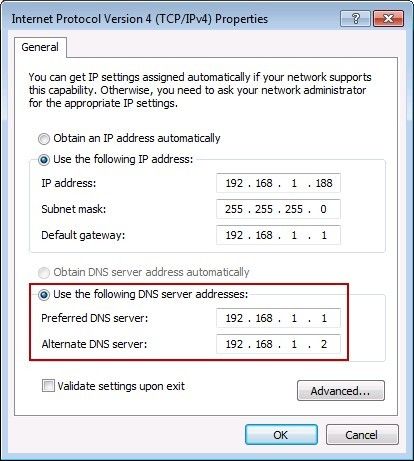I love coffee. Sugarless. I love how javahouse africa brews it though. Anyway, it's not the coffee or the house but the consumer. I don't know but I happened not to like Java, the programming language, back in the day. Let me say I didn't have a good source of motivation or anyone to show me how to run that hello-world.java easily. Honestly speaking, we spent over 3 hours on that 'helloWorld' thingie and as a 'future' developer, I wasn't confortable with the thought of me building a full system in java. I thought wrong. As a christian, a devout one for that matter, I studied java like no man's business and ran several helloworlds, continents and planets.
This java thing, was in my head all for the purposes of simple applications, and some little influence from the servlets topic which looked interesting. On top of this, I was good in other languages. [good is used losely here....my boss is a god, damn! God bless that kind soul], I navigated my way outta this. Took nice notes, dry run my code....I mean, I didn't own my machine where I'd test as much as I'd like....but it was fine.
Dry running means writing your code on a book and going through it line by line and trynna see if you can identify an error, before compiling. Do people still javac [filename]??
Now, back to school. I managed to navigate my years with passing exams and loving SQL, C++, VB, Javascript, FoxPro for reporting above other languages like pascal. Oh, I liked jCreator. Lol. Saved me from that windows pentium r cmd. God bless Tolvads.
Past college I decided to major in db, c++, vb and js. My first year out, sold some vb projects and web was catching up. Hi PHP. New Love. I got my internship in a company that does web dev't. Something totally different from what I knew.
I ended up stacking some javascript libraries, php, sql and some design skills.
to be continued....it's late
I haven't dry-ran this article incase you spot some mistakes.